Feature your favourite posts at the top of your Shopple page so that it is easier for your audience to search for them.
Pin up to four posts that you would like to showcase.
Using this latest feature helps to drive more clicks & conversions on your Shopple posts.
Click on the three dots at one of your posts and click on ‘Pin’ which will be on top of your Shopple page.
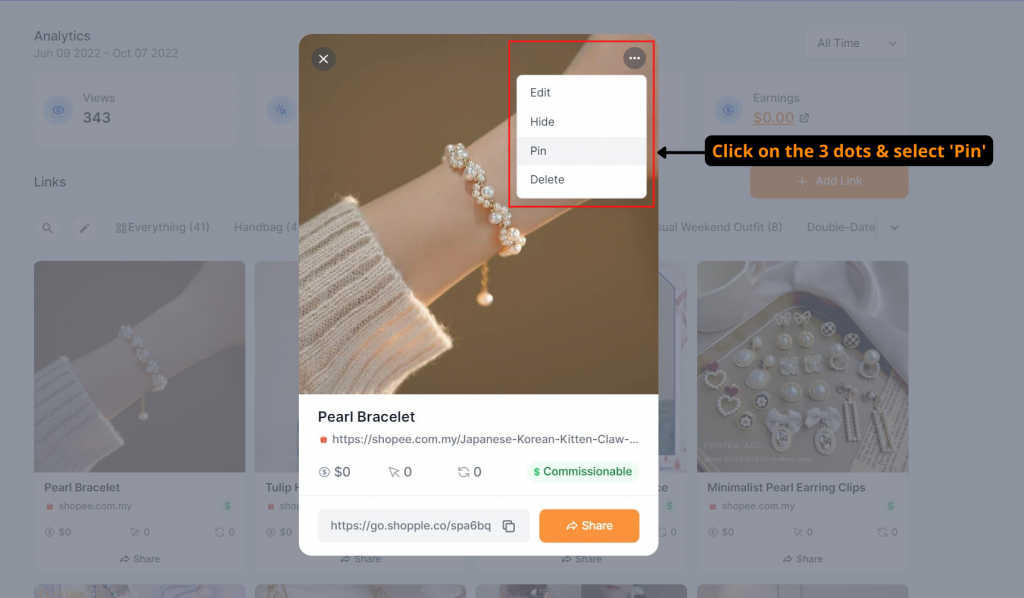
A pop-up will show that you have pinned four posts when you want to pin your next post.
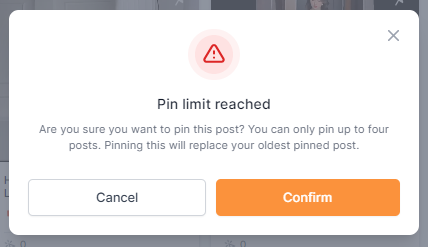
Once you click on the ‘Confirm’ button, the post will replace the first post that you have pinned.
Find out more on how to pin Shopple post here.
Have your very own customised Shopple page, featuring your pinned posts, by signing up on Shopple with your Facebook or Google account.

