Now you can view your Shopple page performance by today, yesterday, the last 30 days, and all time.
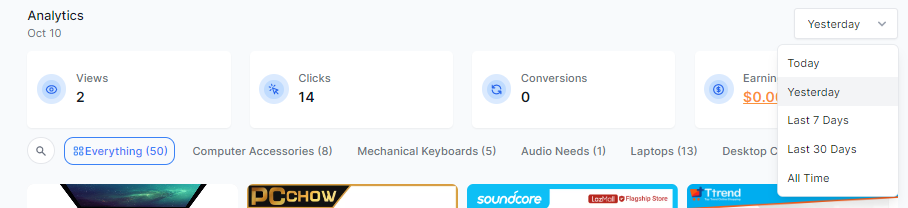
Select your choice of the date range on the below right of the ‘+ Add Link’ button. The results will show on the page performance like below.
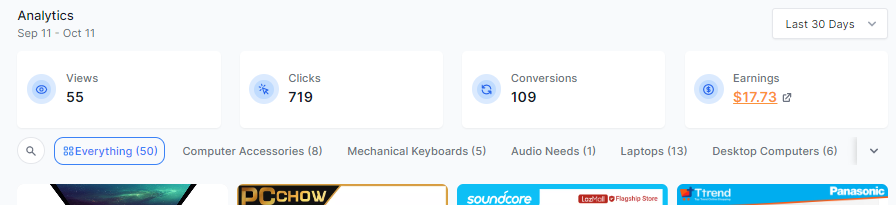
You will be able to see the total number of page views, clicks & conversions based on the chosen date range.
For all-time, performance data will show the day when you signed up with Shopple till the current date.
Sign up on Shopple with your Facebook or Google account for FREE below.

