Make your Shopple post more engaging by changing the image or video to your uploaded post.
After pasting the brand’s link onto the ‘Link’ section, Shopple will automatically grab the brand’s image or product video.
You can change the post image or video by following the steps below:
Click on the small image icon in the top left corner.
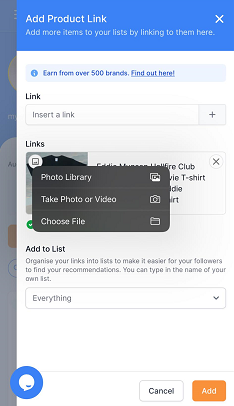
On mobile, you have three options to choose from:
- Photo Library – images and videos in the Gallery App
- Take Photo or Video with your Camera App
- Choose File – images and videos in the File App
On PC, your desktop window will appear for you to choose an image or video.
Select the video of your choice to upload. The video uploaded should be in mp4 format with a maximum file size of 8MB.
Once the video has been uploaded, click the ‘Add’ button to publish your post on Shopple.
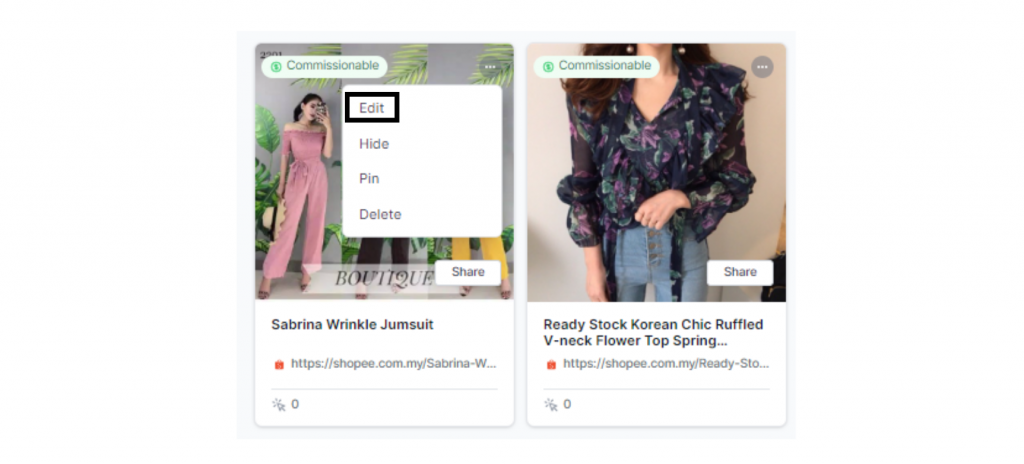
You can switch the thumbnails for the previous Shopple posts you published with videos by clicking on “Edit” on the post.
Learn more about how to add product videos on your Shopple page in our guide here.
Start using Shopple to add links with product videos by signing up on Shopple with your Facebook or Google account.

